the DS18B20 sensor
The DS18B20P is a parametric version of the classic DS18B20 temperature sensor from maxim integrated. Only 2 pins are to be connected : data and ground. The sensor is powered through the data pin.
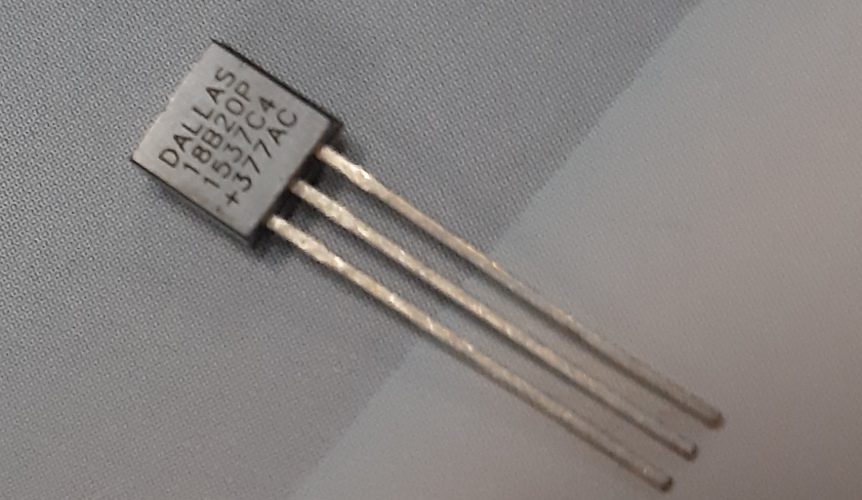
you can buy some single wire sensors through the Farnell reseller
the Emonpi RJ45 connector
The emonPI embed an RJ45 port for connecting single-wire temperature sensors. The DS18B20P has to be connected through pins 4 and 5. If using a classic DS18B20, also plan to use pin 2 for 5V power.
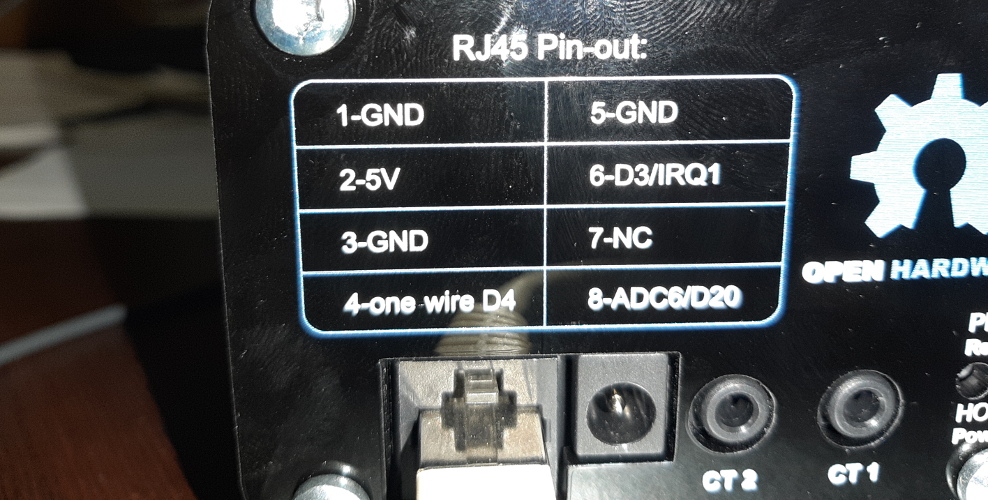
soldering the DS18B20
You can use a T568B RJ45 cable to make the connection

Cut the RJ45 cable, identify its 4 pairs.
From left to right : orange, green and brown and blue.
The DS18B20 will have to be connected to the wires of the blue pair.

Strip the wires of the blue pair with a wire stripper (you can find some FACOM).

add some solder on both wires

Identify the pins of the DS18B20.
You must distinguish the front panel (on which you can read the brand and type of the sensor).
Note that the parametric version of the DS18B20 is always packaged as a TO-92.
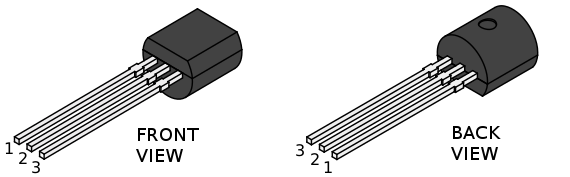
Pin 1 will be soldered to the white-blue wire of the RJ45 cable
Pin 2 will be soldered to the blue wire of the RJ45 cable
Add some soldering on pins 1 and 2 of the DS19B20.
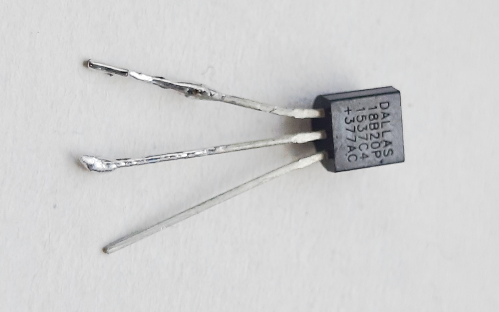
Add some heat-shrink tubing on the striped blue and white wires of the RJ45 cable.

Solder the sensor to the RJ45 cable....
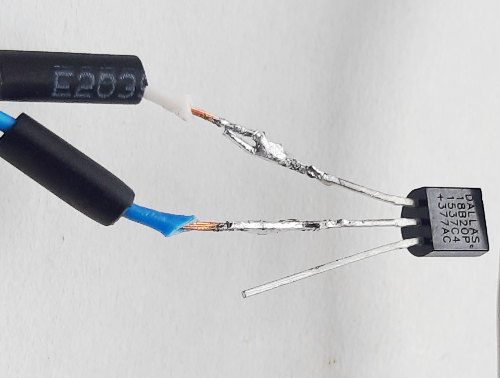
Heat the black tubings with the soldering iron, in order to shrink them so they fit the wires.
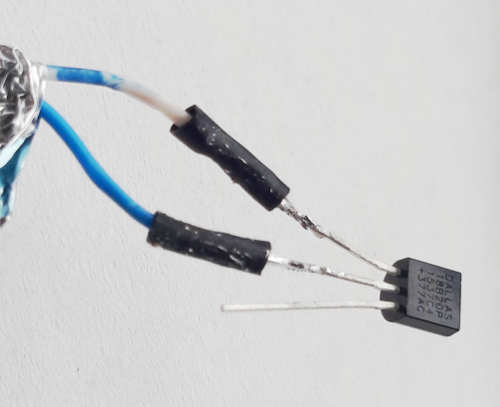
The final touch, adding the last protection

anatomy of a 568B RJ45 cable
the 4 pairs of wires of an RJ45 cable
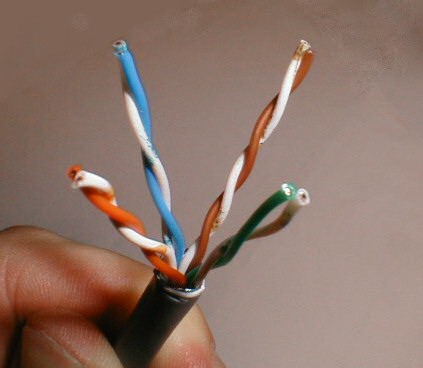
| pair | number |
|---|---|
| blue/white | 1 |
| orange/white | 2 |
| green/white | 3 |
| brown/white | 4 |
RJ45 connector of a T568B cable
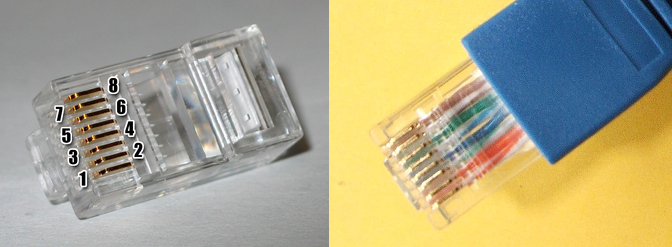
Link to the pins of the RJ45 connector, for a T568B cable
| pin | wire color | pair number |
|---|---|---|
| 1 |  |
2 |
| 2 |  |
2 |
| 3 |  |
3 |
| 4 |  |
1 |
| 5 |  |
1 |
| 6 |  |
3 |
| 7 |  |
4 |
| 8 |  |
4 |
for more complete information, check wikipedia